Since the very beginning of human civilization, every person have secrets which he or she don't want to share with others or want to share with limited number of people.
Today in this digital world people still have secrets but in sort of digital content it can be any video, documents , or any personal photographs which you don't want to share with others.
So , Here I'm friends to tell you the three best ways to hide your personal data or secret content on windows.

No. 1 :
This is very basic simple method of hiding content or data : -
step 1 : go to the location where content is located , select the content you want to hide.
 |
step 2 : Right click and go to properties . click on hidden option then on apply and OK .  |
As soon as you hit OK your content will become invisible any no matter how many times you click on your screen you cannot access your content. so in order to access your content :-
1. go to control panel
2. Then on appearance and personalization .
3. click on show hidden files and folders .
4. then on show hidden files, and your files shows up on their previous location.
Guys above one is very basic and simple method and almost every window user out there knows about this method. so, just go for the below 2 methods : -
Now No. 2 :
This is way more secure than above one, but unlike above method here you can hide only one content at a time so firstly copy all your content in a folder in oder to hide all of it at the same time.
step 1 : Go to the location where your content located,click on address bar type "cmd" without inverted commas and hit enter.
2. A command prompt window will open, type there a simple command
attrib +h +s +r folder name
and then press enter,
as soon as you hit enter you file will get hidden and the best part is you cannot access your file even if you unhide it from control panel. Your file will only be seen when you go to the same location where file was kept before hiding click on address bar type "cmd" without inverted commas and then press enter and type the following command on console window
attrib -h -s -r folder name
and press enter.
No.3 :
This trick is personally my best trick guys. In this trick we are going to content behind images
for this trick we need "WinRAR" software for compressing the content you want to hide.
download link of winrar is given below.:-
step 1 : place the content you want to hide and an image behind which you wanna hide at same location.(make sure image is of "jpg" format , you can check the format by checking properties of image)
step 2 : Now select content you want to hide right click and and click on option "Add to folder name.rar" folder name depends upon folder in which your contents are present. (these options are available only when you have WinRAR installed in your pc) then winrar will start compressing your files, after the process is you will find a WinRAR file is fomed in that location.
step 3 : go to address bar type "cmd" without inverted commas and type a simple command
copy /b image name.jpg + WinRAR file name.rar image.jpg
here guys image name is name of image behind which you wanna hide your content(here image name is image in pictures below) and WinRAR file name is the name of WinRAR file(here WinRAR file name is secret in pictures below).
now it's done your content is hidden behind the image , you can check the image size to make sure , image size will be the sum of size of image and size of your content, the image will open normally as it does before only the size will increase.
For accessing your content : open your image with WinRAR .
ask your queries in the comment box below , and thanks for reading.
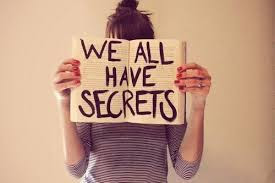









wow ! your tricks are actually working.........now i can easily hide my data
ReplyDeleteCheck out my blog too https://factbug.blogspot.in/
Thanks for your feedback
Deleteit is quite intresting but not more satisfied
ReplyDelete